For Sellers
The Affiliate feature allows server owners to expand their reach by incentivizing users to promote their products.
Requirement: The Affiliate feature is only available for servers on the MAX plan.
Program Configuration
To start, navigate to the Affiliates tab in your server dashboard.
- Enable Affiliates: Toggle this on to make your server discoverable to affiliates searching for communities to promote.
- Registration Policy:
- Auto-approve: Affiliates are instantly approved and can start promoting immediately.
- Manual Approval: You must manually review and accept affiliate requests in the dashboard.
Commission Rates
You can configure default commission rates for your server. These rates apply to all affiliates unless overridden specifically for an individual.
- New Subscribers: Commission for the first payment of a subscription or a one-time product purchase.
- Renewals: Commission for subsequent recurring payments (can be set to 0 if you only want to pay for acquisition).
Rate Types:
- Percentage (%): A cut of the transaction value.
- Absolute ($): A fixed USD amount per transaction.
Note: While your store may support multiple currencies for product purchases, all affiliate commissions are calculated, displayed, and paid in USD. Commissions from transactions made in other currencies are automatically converted to USD.
Pro Tip: You can override these default rates for specific affiliates if you wish to offer special deals to top performers.
Payout Settings
Configure when and how affiliates become eligible for payment:
- Min Balance for Payout: The minimum amount an affiliate must earn before a payout can be generated.
- Range: Minimum $20 USD, Maximum $100 USD.
- Due Period: The number of days commissions remain in a Pending state.
- This acts as a safety buffer to account for potential refunds or disputes.
- Commissions are only eligible for payout after this period has passed.
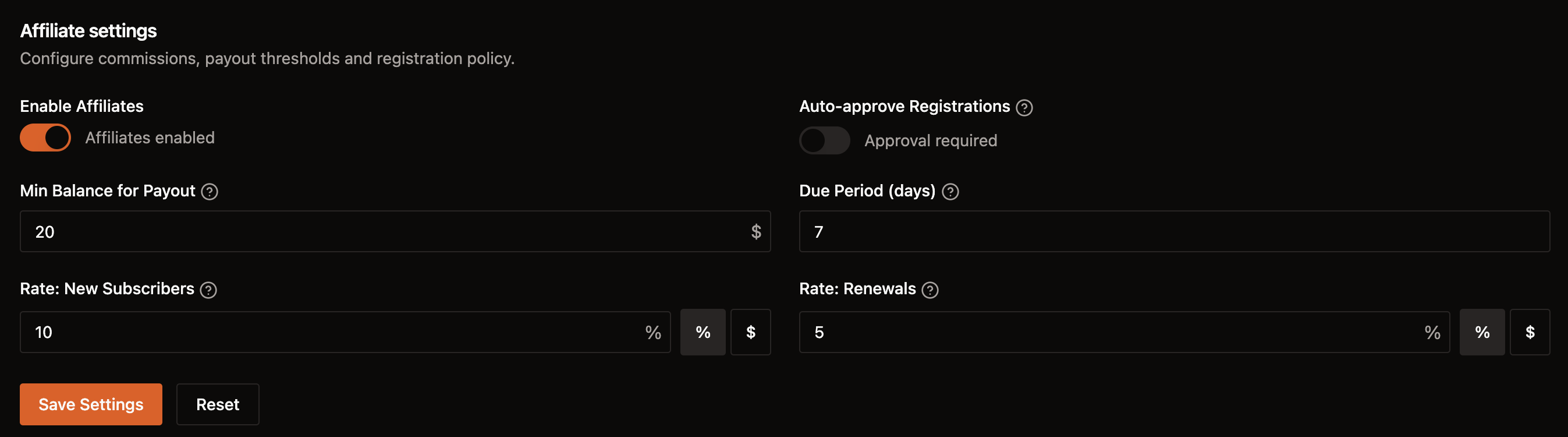
Managing Payouts
Since Subscord does not hold funds (transactions go directly to your Stripe or Crypto wallet), you are fully responsible for paying your affiliates.
-
Via Subscord (Crypto):
- Click the Pay button next to an eligible affiliate.
- A crypto invoice is generated.
- Pay the invoice in the requested currency.
- The affiliate receives the funds directly in their configured wallet.
-
Manual Payout (External):
- Pay the affiliate via an external method (e.g., PayPal, Bank Transfer).
- Click Mark as Paid in the dashboard to update the status and notify the affiliate.
Note: It is the server owner's responsibility to ensure affiliates are paid in a timely manner.