For Affiliates
As an affiliate, you can discover communities, promote them using your unique link, and earn commissions on sales.
Getting Started
To join the affiliate program:
- Go to your Account page and navigate to the Affiliates tab.
- Accept the Terms and Conditions for the affiliate program.
- Add a Payment Method to receive payouts.
Note: Currently, only Crypto wallets are supported for receiving payouts.
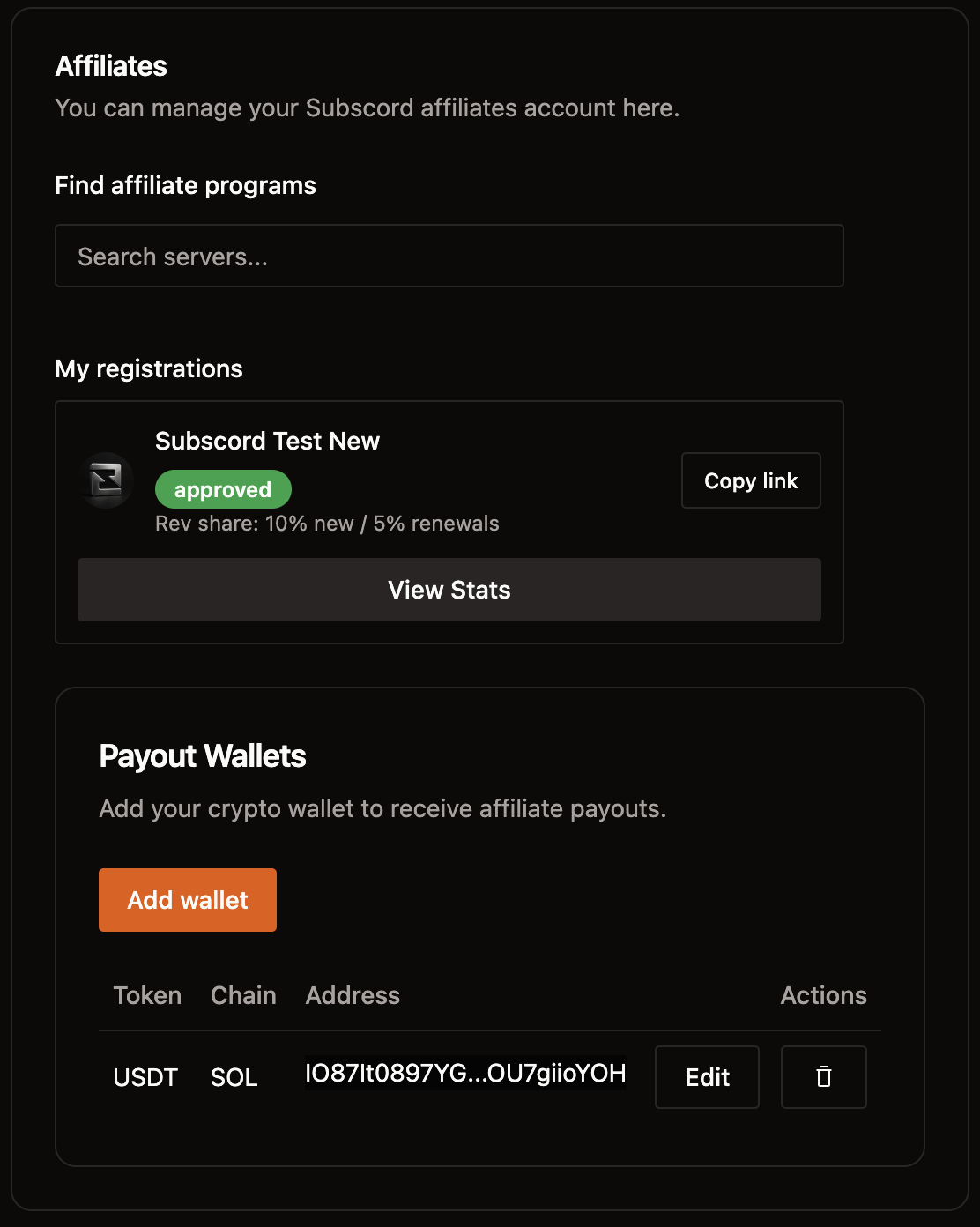
Joining a Guild
Once your account is ready, you can find communities to promote:
- Search for the guild you wish to be an affiliate for.
- Click to Request affiliate status.
Guilds have different approval settings:
- Auto-approve: You are instantly approved upon requesting.
- Manual Approval: The server admin must review and approve your request before you can start.
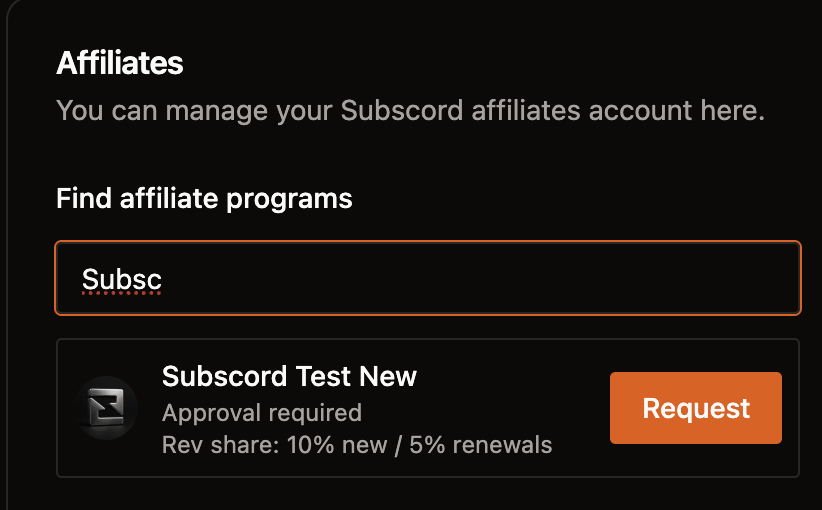
Commission Structure
You can view the specific commission rates offered by a guild. Commissions are configured by the server admin and may vary:
- Type:
- Percentage: A percentage of the transaction value (e.g., 5%).
- Absolute Value: A fixed amount in USD (e.g., $5.00).
- Categories:
- Initial Commission: Applies to the first subscription payment or one-off product purchases.
- Renewal Commission: Applies to recurring subscription renewals.
- Due Period:
- Admin can configure a holding period (in days) for commissions. During this time, earnings remain Pending and are only eligible for payout after the period has passed.
Note: All commissions are tracked and displayed in USD, regardless of the currency the customer used to purchase the product.
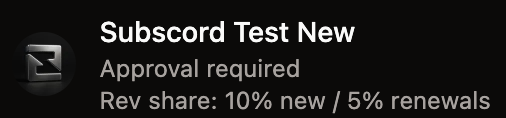
Promotion & Statistics
To promote a store and track your success:
- Copy your Affiliate Link for the specific Subscord store from your dashboard.
- Share the link with your audience.
- Sales made through this link are tracked and commissions are assigned to you.
You can view detailed statistics for each Discord server you are affiliated with to monitor your performance.
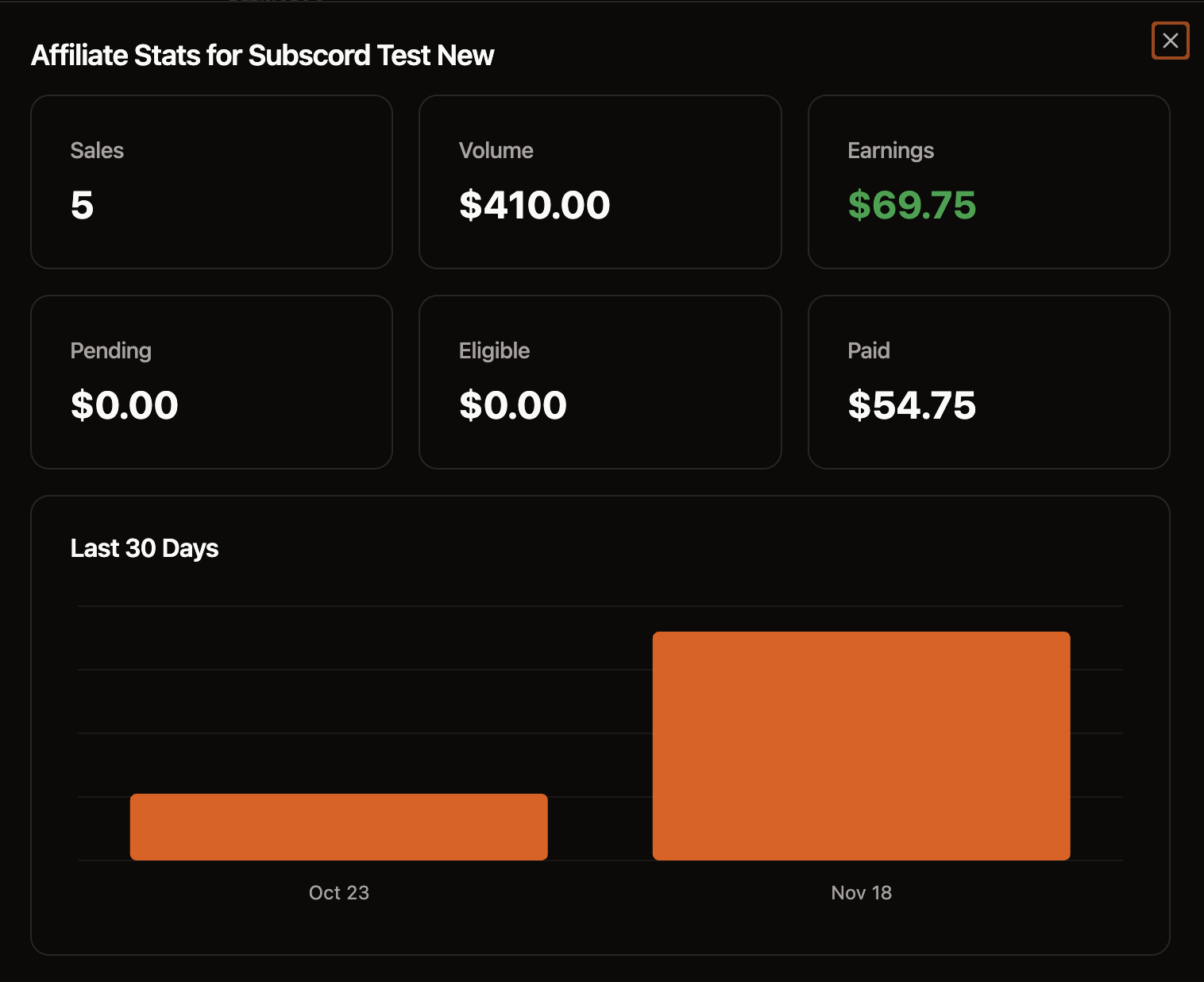
Receiving Payments
Important: Subscord does not automate the transfer of funds. Payments are handled directly by the Server Admin.
- Wallet Setup: You must configure your Crypto wallet to receive payments.
- Payouts: The Server Admin is fully responsible for paying your commissions to the wallet you configured.
- Notifications: You will receive a notification via Email or Discord DM once a payment has been made.
- Alternative Methods: You and the server owner can agree on alternative payment methods (e.g., bank transfer, PayPal). The admin can manually mark commissions as "Paid" in the system without using the built-in crypto flow.